This was another one of those chapters where I agreed with what it said, but was not inspired by any of it.
In the section on integrating AT into the IEP I at first agreed with the idea that when writing goals the focus of the goal should still be the acquisition of the academic skill that the technology is assisting the student achieve, as opposed to making using the technology the goal. I understood the example: “STUDENT will demonstrate improved written expression using a talking word processing program” made sense. But upon reflection, “STUDENT will learn how to use a talking word processing program,” also makes sense, not as an end goal, but certainly as an intermediary step.
I thought the section on developing collaborative working relationships with IT staff was well written, and could be generalized into other arenas of life. It was filled with good solid advice about collaboration in general. I was also totally intrigued by the sections on Cultural Monographs- although it is totally out of my area of “need to know knowledge”.
I found that the most useful sections in this chapter were the tables. In Table 13.1 Resources for Developing Professionals’ AT Knowledge and Skills I found information about the Texas Assistive Technology Network which has a series of online training modules on AT for reading and writing. I also found many interesting resources in Table 13.3 Resources for Assistive Technology Integration. I was especially happy to find the Learning Grids World to support the Crick software group.
Of all the educational technology we have studied, I am most excited by the technology that allows emergency readers and writers to experience ease and fluency in their interactions with the written word.
Twenty-five years ago an interest in emergent literacy was what lead me to the teaching credential program at SFSU. I had just received a Bachelor of Fine Arts from CCAC and was teaching at a preschool. I was enamored with the work of Joseph Campbell, and was a regular at the annual Bay Area Storytelling Festival. Ultimately, I was fascinated by the idea of man as a “meaning making animal”, and felt that we told stories as a way to share our truths and to make sense of the world.
In my application to enter the teaching credential program I expressed my belief that children are inherently literate and that we need to teach them to read and write without losing their inborn literacy. I was aware that I was stretching the term literate- that it actually means “the ability to read and write”. However I also knew that the term “literacy” could be defined as “the ability to use language proficiently.” And that was the crux of what I was trying to say, that children are already proficient with oral language by the time they get to school, and that somehow we needed to teach them to read and write without inhibiting their natural instincts as storytellers and meaning makers.
This was a hot topic in the educational world in the 1980’s. Starting with Donald Graves publishing Writing: Teacher and Children at Work (1983), and then fueled by Lucy Calkins The Art of Teaching Writing (1986), Writer’s Workshops were showing up in elementary classrooms across the country. Teachers were learning that children write best when they are given permission to use writing to express themselves. Children were learning to call themselves authors.
It was rich… but at the same time, all these writing programs were still depending on having the child master the mechanics of the written word before they could use it to express themselves. Often there was an adult there willing to take dictation in kindergarten, and sometimes even in first grade. But by second grade the child was expected to use a pencil and do all the writing themselves. Yes, they could use invented spelling, but ultimately being an author still meant having the ability to initiate and imitate fine motor movements while at the same time retrieving a slew of newly acquired information about how the written word works from their long term memory to their working memory, while also generating and organizing the content of what they wanted to say. For many children this was so cognitively taxing that they gave up before achieving mastery, or at least gave up on the idea that expressing themselves in writing could be enjoyable. We were still seeing children who were starting out their path to literacy as enthusiastic storytellers, but ending up graduating elementary school as reluctant writers.
Now, 25 years later, it feels like we finally have the tools to support the vision of these great researchers and writers in the field of teaching writing. It is exciting to realize that the digital technology of the 21st century is creating so many ways for the emerging reader and writer to engage creatively and fluently with the written word as they acquire mastery of it, rather than needing to master it before they can join in the fun.
Although I work with a team of SLP who work with clients with the goal of developing various types of communication skills, my experience is with the group that are labeled "the nuance challenged social communicators." This means the clients I am most familiar with are not verbally challenged; in fact they are often quite verbally gifted. Instead they are communication challenged - experiencing difficulty with the social cognitive and executive function aspects of communication. This means that although I find the chapters we have read about designing and implementing Augmentative Communication systems interesting, I have had to work to find personal relevance in them. So when I saw the title of this chapter, I must admit my first thought was, “another chapter of AC?”
However, as I read down the list of focus questions at the beginning of the chapter my eye was immediately drawn to this one, “What strategies can teachers use to overcome learned helplessness?” Now that IS interesting to me. So while I do think AC is important, and I did read the entire chapter, I am going to focus my response on this one question as the subject that is most related to my profession as an Executive Function Thinking Coach.
The concept of “learned helplessness” is one I have given much thought to over the last few years. Initially I became interested in learning more about the concept when I would hear people question whether giving students with disabilities “too much” support would create a state of “learned helplessness” in the students. Using learned helplessness in this context was so incorrect; it was what Wolfgang Pauli would call, ‘not even wrong’. For, “learned helplessness” does not mean “learning to act helpless so someone else will solve your problems,” but rather “failing so often that one loses hope, or learns that they are helpless.” This is the state that a person reaches only when they have suffered from a lack of adequate support over time, not a description of someone who has been enabled or made co-dependent by too much support.
Unfortunately it is exactly this state of believing they have no control over the situation that many of our nuance challenged social thinker’s experience. Due to their social cognitive deficits and/or weak executive function thinking abilities they often find themselves in situations where they are unable to generate a correct response to the situation. Thus they find themselves failing to be successful in communication, or in producing the type of responses that the situation demands whether these be academic or personal.
For this reason, as I saw the bullet list "Tips for Overcoming Learned Helplessness" ( page 290) in terms of working with students who were being given an AC system for the first time, I decided to try to translate the information into an Executive Function Thinking Framework.
This is what I came up with:
· Build a daily expectation of Executive Function Thinking through specific activities:
o Making a future sketch of a specific goal
o Making a step-by-step plan to accomplish a
specific goal
o Practice situational awareness in order to make
“smart guesses” about what will happen next,
and what is expected.
o Use rubrics to monitor successful implementation/
outcomes of a plan
· Construct a brief daily report for the parent that is communicated by the students with the goal of sharing one or two effective Executive Function Thinking strategies used successfully that day.
· Allow for natural consequences to occur, and provide coaching for determining what worked and what did not work. Help the student create a plan for repairing the situation. This includes creating setups that alter the environment to provide more support when necessary.
· Provide opportunities whenever possible that require students to engage their Executive Function Thinking skills in real life decision making.
o Use declarative language to invite students to
become problem solvers rather than imperative
commands that simply require compliance.
· Provide opportunities for students to use their Executive Function Thinking skills to achieve personally motivating goals, not merely to complete assignments given to them by others.
This last tip is one that is particularly dear to me, reflecting my deep belief is that in order for our students with weak executive function thinking skills to be willing to embrace the difficult work of developing their area of weakness, they need to have a deep trust that they can use these Executive Function Thinking skills to make their life more enjoyable to themselves not merely to make themselves more enjoyable to others.
“A plethora of assistive technology options exist, yet selection must be based on student needs, not availability of technology.” pg 224. Assistive Technology in the Classroom: Enhancing the School Experiences of Students with Disabilities
I am consistently impressed with the tone of this textbook, and this quote from chapter 9 is an excellent example of how the authors continuously invite the reader to focus on the needs of the student as the driving force in choosing and using assistive technology.
I especially appreciated the warning against falling prey to the one-size-fits-all assumption that an assistive technology that is beneficial for one student will therefore be equally beneficial to another student. There is indeed a plethora of assistive technology tools available to choose from, and while it can seem daunting to try to understand the variety of options out there, it is a mistake to assume that one or two of them will form a sort of magic bullet that will be equally useful for all students in all situations.
Often two students will “look” the same, especially on paper, while they are in fact functionally and cognitively very different. We see this in the special education community where some witty person has turned the phrase “if you‘ve seen one ______, you’ve seen them all,” into “if you’ve seen one person with Autism, you’ve seen ONE person with Autism.” From my experience, this second phrase is true whether you replace the label “Autism” with the label “ADHD”, or with any of the diagnostic terms for developmental / learning disabilities. In fact, I imagine that you could easily replace any of those somewhat murky diagnostic labels of cognitive disabilities with any of the equally straightforward labels describing the range of physical disabilities, and the second phrase would still be true. For example, “if you’ve seen one deaf person, you’ve seen ONE deaf person.” This is because, although labels are a helpful way to start understanding the specific limitations and challenges of any disability, they are still only labels and are as such not particularly descriptive of the actual person who has the disability.
For this reason, best practices in “assistive technology decision making and assessment” recommend a three prong team approach which focuses first and fore-most on the individual student’s needs and abilities, including identify the specific tasks to be completed within a specific environment. Additionally, a trial use of assistive technology tools, with identification and training of appropriate pre-requisite skills whether they be operation, functional, or strategic is suggested. Finally, ongoing support and assessment of the success of the tools to actually meet the student’s needs is the third element in the successful implementation of an assistive technology program.
Universal Design for Learning vs. Differentiated Instruction
First off, let me say I found the clarification between Universal Design for Learning (UDL )and Differentiated Instruction (DI )to be instructive. I hadn’t realized it, but two terms had merged together in my mind to become the gestalt idea of using diverse means of instruction to teach a diverse student body. While this is a useful idea in and of itself for an educator, as I am also someone who writes about education, having the clarity to see the two terms as two distinct and different parts of the process is useful. UDL is about designing curricula to meet the diverse needs of a diverse student body, while DI is about using diverse methods of teaching while using any curriculum to teach a diverse student body. This is to say they are similar but different ways of addressing the diverse needs of a diverse student body.
The shared truth of the two theories is that learners come in many sizes and many flavors- and that although we group students by age level, our classrooms are filled with kids who as learners are more different from each other than they are alike. Each student brings with them to the classroom different interest levels, different background knowledge, as well as different learning styles and abilities. For this reason teachers need to be able to teach allowing for multiple levels of engagement, using multiple methods to represent the information being taught, and allowing their students multiple means of interacting with and expressing the information they are learning.
Having been a both classroom teacher and a home school teacher I can say that I have firsthand knowledge of how much easier it is to meet the learner where they are most able to learn when you are designing lessons for individuals rather than groups. However, as this chapter emphasized, teachers in the 21st century have more tools than ever before to use in their attempt to reach the broadest range of learners possible.
Using technology to support the 3 core principles of UDL
UDL Principle 1: Multiple Means of Representation
Six words* : Interactive White Boards and the Internet
The ability to import multi-media presentations directly from the internet to the classroom whiteboard, means that teachers can easily enhance their lectures with slideshows, video clips, and graphic images, and thereby offer learning experiences that are more stimulating than the traditional “talk and chalk” approach. Additionally the multi-sensory approach of these multi-media presentations means that students with different learning styles ( visual vs auditory) can gain knowledge from the same presentation, at the same time, in their preferred learning modality.
*An alternate six words could be: a computer with a video projector
Then when you include the world of assistive technology where classroom teachers have access to the technology to provide individual accommodations such as electronic textbooks with text-to-speech, the idea of multiple means of representation opens up into a whole new paradigm of learning.
(Note to self: Check out Readability- a free utility that is added to the toolbar in a user’s browser and can be used to remove distracters such as advertisements and displays the remaining text in a format style specified by the user)
UDL Principle 2: Multiple Means of Action and Engagement
By approximately the middle of second grade written output is the means by which a student’s academic proficiency is measured. And yet many bright, intelligent students struggle to create a written product that is representative of their learning. Now with the advent of digital tools teachers have a huge variety of ways to invite students to demonstrate their learning. Teachers can easily invite their students to build on their strengths and to design projects that are individually geared to match their talents, preferences, and learning styles.
I myself have had success by inviting reluctant writers to create a three sentence report where they go online, grab three images and add a caption to each. From there is an easy step to turn the sentences into the supporting details of a five sentence paragraph.
(Note to self: check out netTrekker-a website that supports students in avoiding copyright violations by offering image searches for images that are topical AND copyright free.)
Additional Sources for Public Domain (copyright free) images:
A community Indexed Photo Archive of Public Domain Photos
FreeFoto.com
Pic4Learning
A Collection of high-resolution digital stock photography
(Additional note to self: Check out Glogster EDU-where students can create an interactive poster or Glog)
UDL Principle 3: Multiple Means of Engagement
Need I say anything here…screen time is so much more appealing and engaging to student’s then just about anything else, certainly more than paper and print for the digital natives of the 21st century. How awesome that savvy educators can take advantage of the intrinsic stimulation of the digital world and use it to motivate and engage students.
I am really interested in checking out Quest Garden and getting links to ready –made WebQuests as well as resources and inspiration for creating my own. Oh, and look what I found online- a quick tutorial on using QuestGarden for creating WebQuests.
Additionally- there is a wealth of great non-digital materials out there that educators can easily access by learning about them and ordering them online through their websites: Borenson’s Equations Hands-On Algebra comes immediately to mind.
(Note to self: check out Classical Comics)
My Response to the Reading:
I found the TASH Resolution on the Right to Communciate to be very powerful and was curious about the organization that would write such a moving passage:
The right to communicate is the means by which all other rights are realized and is, in itself, a basic human right. All people communicate and have the ability to make and express choices, although it may take a patient and skilled person to elicit and interpret such expression. In the name of fully realizing the guarantee of individual rights, we must ensure:
- that all individuals have a means of communication which allows their fullest participation;
- that people are given access to assessment in a range of various communication methods;
- that people can communicate using their chosen method in all of the settings in which they spend time; and that their communication is understood and heeded by others.
Where people lack an adequate communication system, they deserve to have others try with them to discover and secure an appropriate system. No person should have this right denied because he or she has been diagnosed as having a particular disability. Access to an effective means of communication is a free speech issue.
A quick web-search led me to a disability advocacy organization that I had previously never heard of, TASH.org.
As explained on their website, this is amazing international organization "advocates for human rights and inclusion for people with significant disabilities and support needs – those most vulnerable to segregation, abuse, neglect and institutionalization. TASH works to advance inclusive communities through advocacy, research, professional development, policy, and information and resources for parents, families and self-advocates. The inclusive practices TASH validates through research have been shown to improve outcomes for all people."
I was also moved by this quote from S. Blackstone :"For a person with a severe motor impairment who does not speak, communciation...is the key that unlocks the door,...letting the individual Out and the rest of the world In. It is language that truly connects one human to the other." This reminded me of one of the most powerful videos I have ever seen, about a child who could not communicate and a father who would not give up on him: The Story of Team Hoyt.
My Response to the Reading:
For the last few years I have been collecting articles about how a well-designed video game provides an almost perfect learning environment. Articles that remind us that when you look at video games thru the eyes of developmental psychologists and cognitive scientists, you see that video games consistently offer the elements our brains need to learn new things, from immediate feedback, to practicing to mastery, to adapting to the learner, to motivation.
This is why a well-designed computer math application is especially useful for teaching math concepts. LD students who need extended practice and repetition to master new knowledge and skills are often frustrated by the "drill and kill" approach to learning math facts. Yet they will happily spend time drilling AND learning their math facts when the drill is part of of an interesting and motivating computer application.
At the same time, students who are learning new skills quickly and easily can be frustrated by math programs that are moving too slowly. Programs that require hours of "practice" on concepts that have been already mastered. Here too a well-designed computer math application, which is able to monitor and adapt to the learning pace of an indivdual student, can be an incredibly useful tool.
Unfortunately, the amount of money being spent to develop educational games is dwarved by the amount of money being spent developing games for the commercial entertainment industry. Therefore, most educational games pale in comparison to even a mediocre commercial game.
For this reason I was very interested to read an entire chapter devoted to discussing what choices there were out there in terms of educational applications developed for enhancing instruction in mathematics.
Although the chapter included a great deal of information about using assistive technology to help teach math to students with physical disabilities, as an ET candidate I was more interested in the applications developed to provide meaningful mathematical learning experiences for students regardless of their physical abilities or disabilities.
 My low tech device is a tinted page protector.
This will help my dyslexic students who have difficulty with the high contrast of black/white images and will seem fun for my other students. I can also use these to hold daily schedules and organizational check lists which can be taped on the students desks.
I can purchase a pack of 12 for$ 3.79, or two packs for $7.58.
CAST (2011). Universal Design for Learning Guidelines version 2.0. Wakefield, MA: Author. Which led me to these sites:
The National Center for Unversal Design in Learning
http://www.udlcenter.org/aboutudl/whatisudlThe Center for Applied Special Technology
http://www.cast.org/udl/index.htmlThese last two sites are amazing and really tell you eveything you could ever want to know about UDL.
Notes on the Reading:
Are there any prerequisites to augmentative communication?
No, anyone who is non-speaking or unable to express themselves effectively through spoken language are candidates for augmentative communciation systems and devices.
Aided Augmentative Communciation requires a deveice such as a language board or a talking computer.
Unaided Augmentative Communciation involves only the body of the communciator and include pointing, facial expressions, and sign language.
What does the Participant Model for Collaborative Team Assessment entail?
*Assessment of a student's current communciation
pattern
* Assessment of a student's needs across daily routines
*Identification of access barriers within the natural
environment
*Determination of future communciation needs in
these environments
*Selection and design of an augmentative
communciation system
*Evaluation of the efficiency and effectiveness of the
augmentative communication system (ongoing)
What are the primary considerations involved in selecting and designing a student's Augmentative Communcation System?
*Symbols
*Vocabulary
*Access Method
My Response to the Reading:
Again in the myths and realities section- we see the re-occuring idea that using a crutch will inhibit a persons ability to walk, formulated here as: augmentative communication will "inhibit" the development of normal speech and must only be used as a last resort.
I was pleased to see it addressed, and de-bunked by research.
My questions for the class from this reading is:
Have they seen the YouTube Video:
In My Language by Silent Miaow?
If not, it is on my "Stuff to Share" page. I would enjoy a class discussion around the ideas that A.M.Baggs brings up.
|

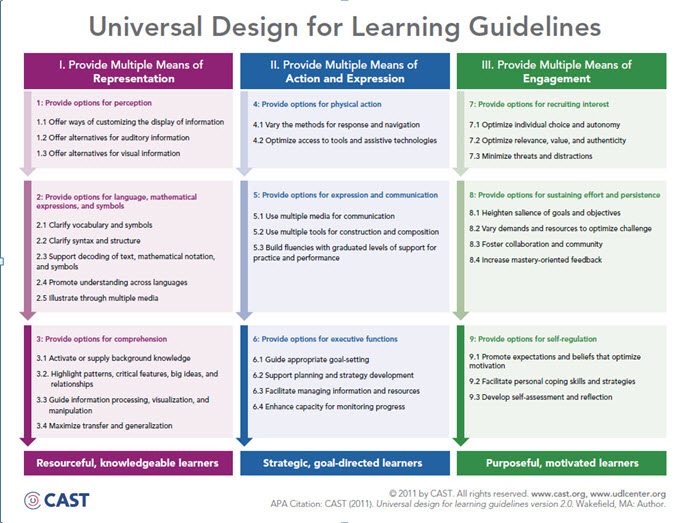
 RSS Feed
RSS Feed